Today Hrtuning released a new version of the NepTune code base.
It has some amazing new features that no other OBD1 Honda Rom editor has and after beating this new code base to death it is now ready for release!
The updates are for Dealer and RTP versions of the software. So to add any of the new features you just have to go back to your dealer/tuner and they can be added to your existing tune with no problems!
On Board Logging is available for ALL Demons. If you already have one just update the firmware by following the directions in the NepTune Help.
If you have an older RTP ALL features except for On Board Logging will work for you too!
All you have to do is open your current calibration with the new version of the software and upload base code. You're now running the new code base. No changes are necessary to the tune for it to run the same.
Some of the new features included in this release are:
- Anti-Theft
- Onboard Logging (RTP)
- Closed Loop Wideband Support
- Gear Based Rev Limits
- Gear Based Shift Lights
- Access to TPS trims
- Access to Idle Ignition Corrections
- Ignition Dwell Control
- Access to Ignition Limitation Tables
- ECT Protection
- And much more!









New Live Graphing window!

Anti-Theft - Uses a combination of input switches and Gas/Brake Pedal pumps to deactivate the anti-start settings. You can choose whatever combination suites you.
My current setup is 1 pump gas, 2 pumps brake (hold the 2nd pump) since i have the brake switch input checked.
If you do not enter this combination correctly the car will not start!
Onboard Logging (RTP) - NepTune combined with the Demon now offers a great source of onboard logging.
There is a wide array of activation and deactivation parameters for logging that can fit any situation.
You can select multiple sample rates so you can have short precise logs or longer less sampled logs for longer trips.
Also combine this with 255 slots for logs to be saved on the demon you can log a whole track day with no problem.
Closed Loop wideband - This allows you to choose a target voltage for your wideband.
Just run your 0-5v from your wideband to one of the 4 inputs in the drop down menu and set your target voltage to where you would like to be in closed loop.
It has some amazing new features that no other OBD1 Honda Rom editor has and after beating this new code base to death it is now ready for release!
The updates are for Dealer and RTP versions of the software. So to add any of the new features you just have to go back to your dealer/tuner and they can be added to your existing tune with no problems!
On Board Logging is available for ALL Demons. If you already have one just update the firmware by following the directions in the NepTune Help.
If you have an older RTP ALL features except for On Board Logging will work for you too!
All you have to do is open your current calibration with the new version of the software and upload base code. You're now running the new code base. No changes are necessary to the tune for it to run the same.
Some of the new features included in this release are:
- Anti-Theft
- Onboard Logging (RTP)
- Closed Loop Wideband Support
- Gear Based Rev Limits
- Gear Based Shift Lights
- Access to TPS trims
- Access to Idle Ignition Corrections
- Ignition Dwell Control
- Access to Ignition Limitation Tables
- ECT Protection
- And much more!
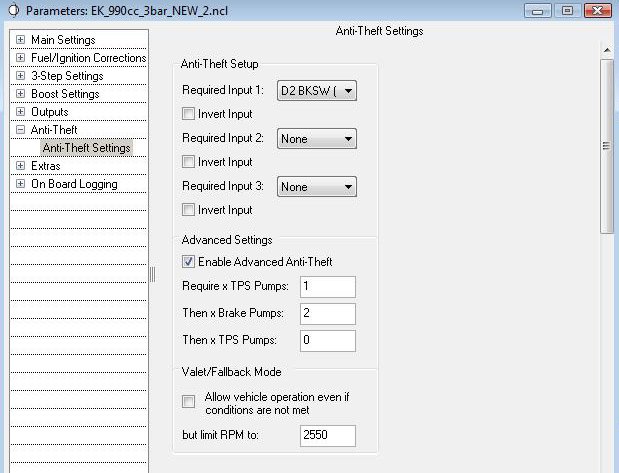
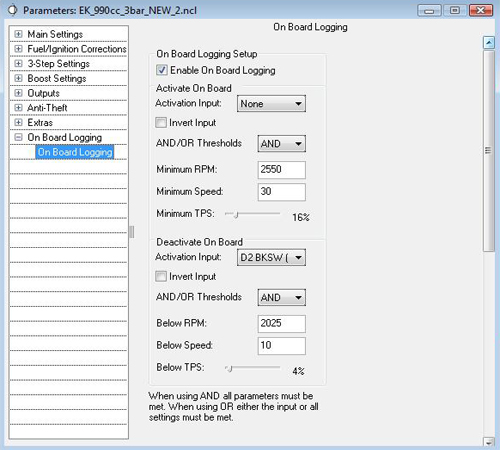
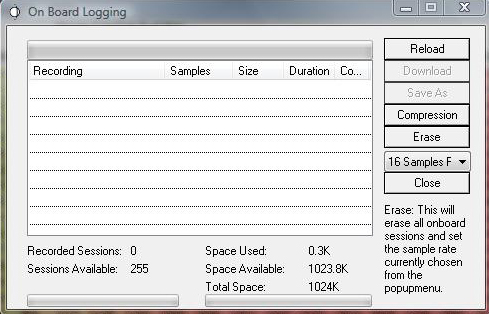
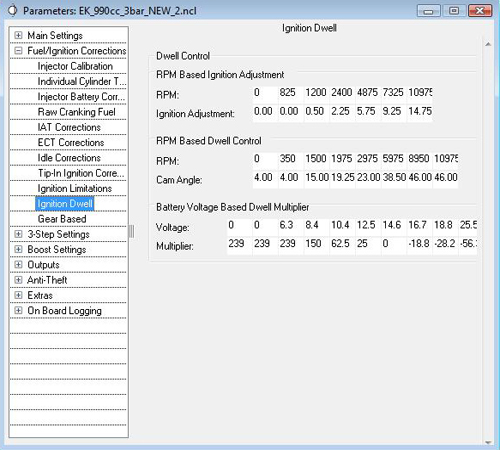
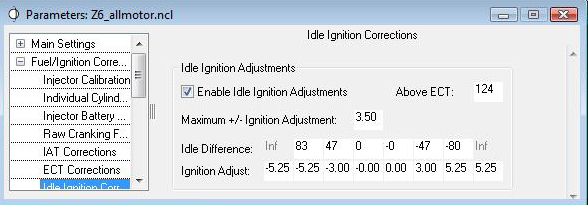
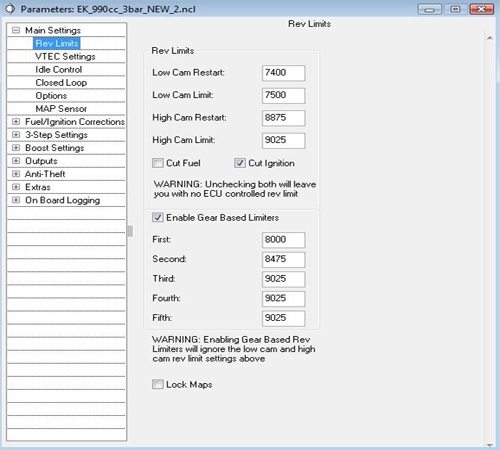
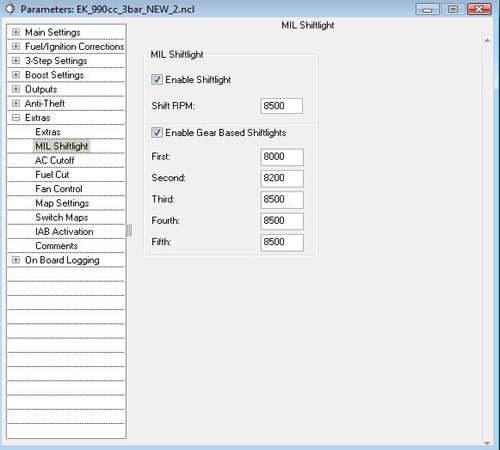
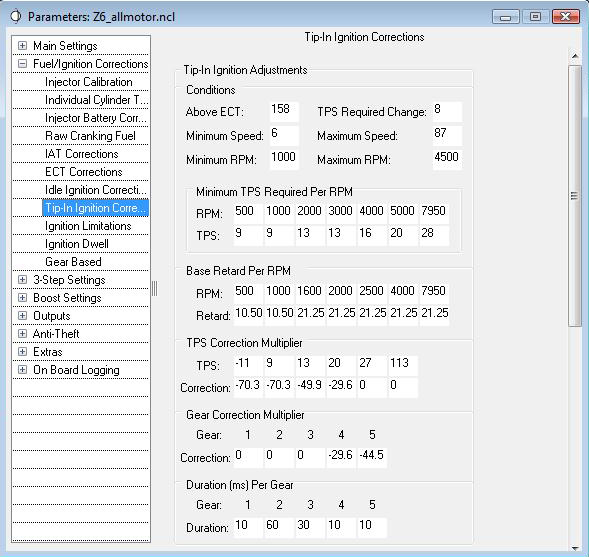
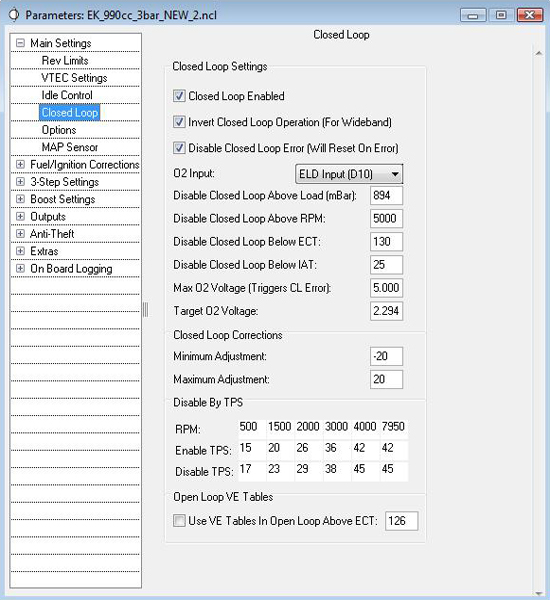
New Live Graphing window!

Anti-Theft - Uses a combination of input switches and Gas/Brake Pedal pumps to deactivate the anti-start settings. You can choose whatever combination suites you.
My current setup is 1 pump gas, 2 pumps brake (hold the 2nd pump) since i have the brake switch input checked.
If you do not enter this combination correctly the car will not start!
Onboard Logging (RTP) - NepTune combined with the Demon now offers a great source of onboard logging.
There is a wide array of activation and deactivation parameters for logging that can fit any situation.
You can select multiple sample rates so you can have short precise logs or longer less sampled logs for longer trips.
Also combine this with 255 slots for logs to be saved on the demon you can log a whole track day with no problem.
Closed Loop wideband - This allows you to choose a target voltage for your wideband.
Just run your 0-5v from your wideband to one of the 4 inputs in the drop down menu and set your target voltage to where you would like to be in closed loop.


 thanks for posting!
thanks for posting!