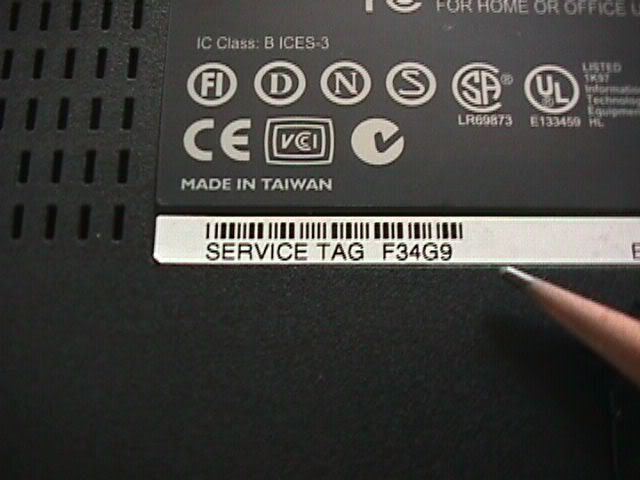Thats good that it came with XP instead of Vista. All you gotta do is turn it on and open the boot menu. I think it was F12 or Delete when you see the prompt (like 2-5 seconds after hitting power). You should get a short list of options like boot from Hard Disk, CD/DVD-ROM, USB Drive, etc. Before selecting CD/DVD-ROM you should open the tray and put in the XP disk, then close the tray, then select the option to boot from the disk drive. It should go through a process where it caches some of the install files. It should start walking you through the install process. At some point it will ask you on which drive you want to install XP. You'll tell it the primary hard drive, which should be lettered "C:". It may also ask you if you want to format it, which yes you do. If it asks you what file system, you want NTFS. It might skip that question though, I don't remember. After it formats the drive it will begin the install of XP. It takes about 1/2 hour but don't walk away because you have to answer a couple questions before it will continue and finish.
Once XP is done installing itself the PC will reboot. Remove the XP disk from the tray. Now pop in the DELL INSPIRON 1525 drivers disk. It should automatically launch the setup. If not, open your "D:" disk drive through My Computer and launch the setup.exe file. This should walk you through installing the hardware drivers.
Next, verify that you have Automatic Updates turned on from the Control Panel (you'll need to be connected to the internet). Tell it to search for updates. Depending on how late that XP disk was, you may need to wait while it downloads Service Pack 3 and all the critical updates. The PC may shut down and boot up several times. Just let it go for a while...
When Automatic Updates have finished you need to install an anti-virus software. If you've already purchased one thats cool. Otherwise I recommend Microsoft Security Essentials (from microsoft.com) for a couple reasons. Its free. It is not a memory hog like some other products. It is friendly with all microsoft security updates. It is user friendly. Did I mention it's free? After installing MSE it should update itself. It may prompt you to do a virus scan, which isn't necessary at this moment since you've literally just installed your OS, but won't hurt to let it scan before you power off for the night.
Download and install any other programs that you need.. adobe flash player, java, adobe reader, and an updated web browser are all things you'll want/need.
You may also have an Office Suite disk (Word, Excel, Powerpoint, etc.). You should install that now.
Once XP is done installing itself the PC will reboot. Remove the XP disk from the tray. Now pop in the DELL INSPIRON 1525 drivers disk. It should automatically launch the setup. If not, open your "D:" disk drive through My Computer and launch the setup.exe file. This should walk you through installing the hardware drivers.
Next, verify that you have Automatic Updates turned on from the Control Panel (you'll need to be connected to the internet). Tell it to search for updates. Depending on how late that XP disk was, you may need to wait while it downloads Service Pack 3 and all the critical updates. The PC may shut down and boot up several times. Just let it go for a while...
When Automatic Updates have finished you need to install an anti-virus software. If you've already purchased one thats cool. Otherwise I recommend Microsoft Security Essentials (from microsoft.com) for a couple reasons. Its free. It is not a memory hog like some other products. It is friendly with all microsoft security updates. It is user friendly. Did I mention it's free? After installing MSE it should update itself. It may prompt you to do a virus scan, which isn't necessary at this moment since you've literally just installed your OS, but won't hurt to let it scan before you power off for the night.
Download and install any other programs that you need.. adobe flash player, java, adobe reader, and an updated web browser are all things you'll want/need.
You may also have an Office Suite disk (Word, Excel, Powerpoint, etc.). You should install that now.
Last edited: