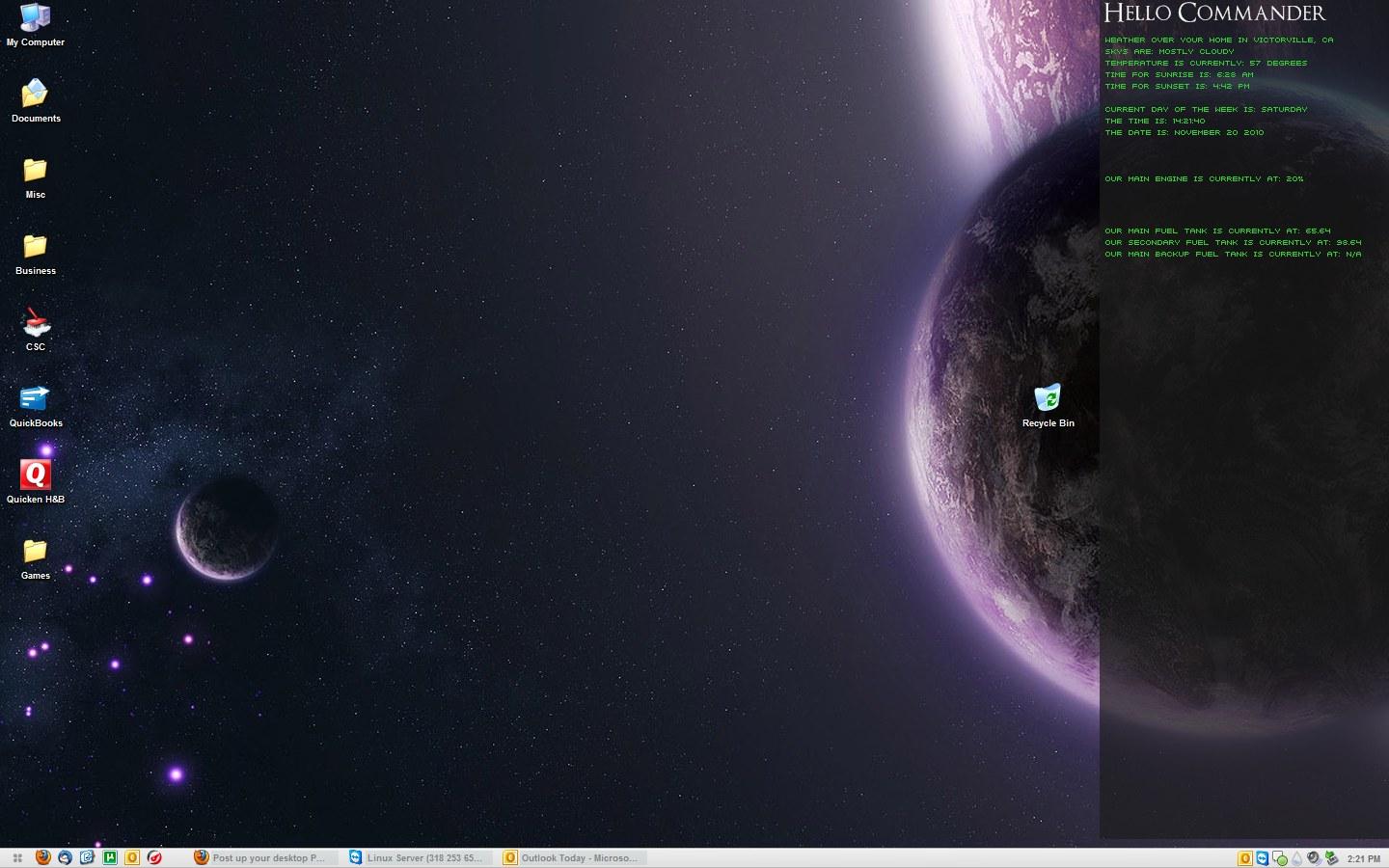Post up your desktop Part 2 *56K warning*
- Thread starter DirtyD
- Start date
25" 1920x1080 HD on the big one and 19" 1024x768 on the small one. I use the big one for gaming while I can chat and monitor my computer temperatures/loads on the small one.it's gadgetland over in your right desktop. what resolutions are you running?
Mr. Jollypants
Mr. f**king Jollypants
Registered VIP
Registered OG
5+ Year Member
10+ Year Member
15+ Year Member
Jesus Christ that is cluttered as f**k on the smaller screen. I'd go crazy.
Here's Big Boy.


Mr. Jollypants
Mr. f**king Jollypants
Registered VIP
Registered OG
5+ Year Member
10+ Year Member
15+ Year Member
Jersey, my ferrari wins
is there like a black theme for 7 like there was for xp? Royale Noir
Man....Canada really IS f**ked up pretty bad.....

Why do you say that? You're just jealous that I'm special!Man....Canada really IS f**ked up pretty bad.....
The replacement of the start button with a command line type box to access all your programs sounds more appealing than navigating through the start menu.No "start" button on your desktop? I mean I thought that the U.S. was in rough shape....but DAMN......
I like it that way as well... I'll post a screenshot of what it looks like when I type in a program or wherever I need to go.The replacement of the start button with a command line type box to access all your programs sounds more appealing than navigating through the start menu.
I can type in fire, and it will pull up anything that has fire in it like fireworks or firefox, and I can choose by navigating with arrow keys and hit enter.

Then if I type firefox, then it pulls up Firefox and I hit enter.

Name of the application is Launchy: http://www.launchy.net/index.php
Windows Vista has that too. Click the start button or hit the "Windows" key and the cursor is automatically in the "search" box which provides the same function. If I understand how yours works correctly, seems like the same function. It would be useful....but any program I use on a regular basis already has an icon on my desktop.